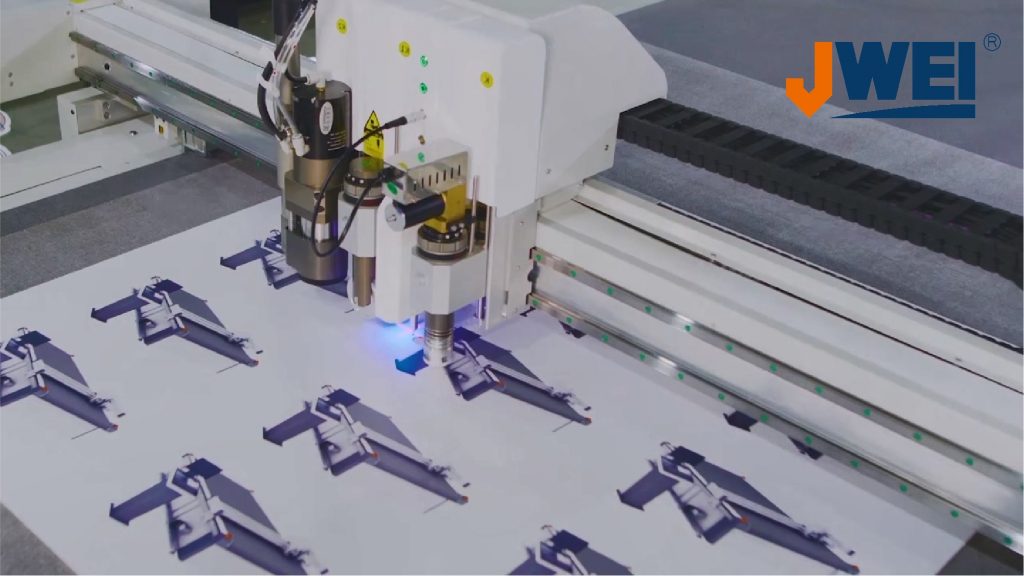
Welcome to the JWEI Classroom! If you've just purchased a JWEI Digital Cutter and are wondering how to get started, this guide will help you become familiar with your new equipment step-by-step.
1.Understanding Your Equipment
When you first receive your JWEI Digital Cutter, take time to carefully review the user manual. It provides essential information about the equipment's structure, safety labels, and the locations of safety features. Familiarize yourself with the machine's control box and distribution box, which contain high-voltage components. Following safety guidelines is crucial to ensure safe and effective usage.
2.Setting Up Your Equipment
- 1/ Power Supply Check: Verify that the JWEI Digital Cutter is connected to a compliant and stable power source. This is critical to avoid malfunctions or damage due to power fluctuations.
- 2/ Tool Installation: Install the tools required for your specific cutting tasks, such as blades or creasing wheels. Ensure the blade is firmly secured to prevent shifting during operation.


- 3/ Prepare the Work Surface: Remove any debris and ensure the workspace is clear, organized, and meets safety standards. Keep personnel at a safe distance from the machine during operation.

3. Initial Setup and Calibration
- 1/ Blade Depth Adjustment: Use the "Start Blade Calibration"feature for automatic blade depth setting. Save these settings to maintain cutting precision.
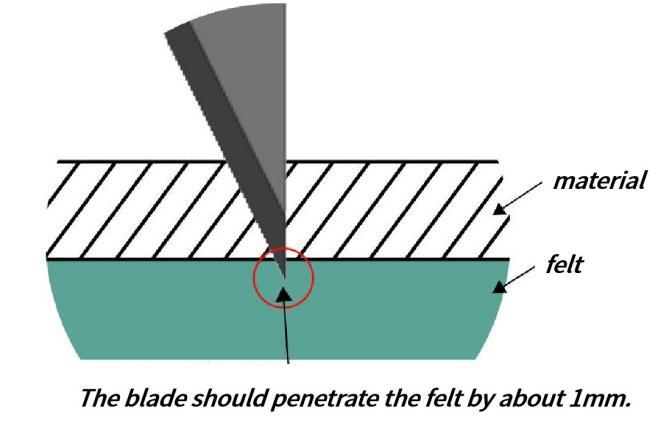
- 2/ Speed Testing: Select "Test"from the menu to adjust both movement and cutting speeds, depending on your cutting requirements. This ensures optimal results across different materials.

- 3/ Cursor and Tool Offset Calibration: If the cutting results are misaligned, measure the offset between the machine cursor, tool, and graphic. Adjust the X and Y cursor values to ensure accurate cuts.
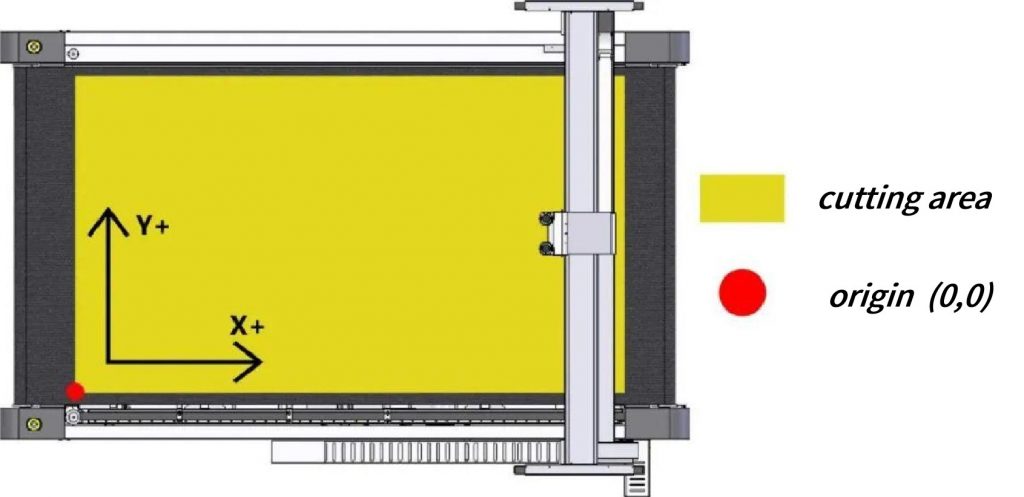
4. Test Cutting and Fine-Tuning
After completing the setup and calibration steps, perform a test cut with the material you'll be using most often. Follow these steps:
- 1/ Select the appropriate tool type for the material.
- 2/ Import your desired cutting file.
- 3/ Click "Start" to begin cutting.
Evaluate the initial results, and make any necessary adjustments to parameters or hardware to optimize cutting quality. The JWEI Digital Cutter will execute precise cuts based on your settings.
5. Regular Maintenance
To ensure long-term performance and stability, follow these maintenance guidelines:
- 1/ Routine Cleaning: Regularly clean the equipment's surface to prevent dust buildup.
- 2/ Tool Inspection and Replacement: Check for tool wear and replace any worn components as needed.
- 3/ Air Compressor Maintenance: Drain water from the air compressor periodically.
- 4/ Lubrication: Perform regular lubrication of moving parts to reduce friction and wear.
- 5/ Avoid Extended Idle Time: If the cutter won't be in use for a prolonged period, consider running it periodically to prevent issues with functionality.
By following these steps, you'll ensure that your JWEI Digital Cutter remains in optimal working condition for years to come. Enjoy the precision and efficiency of your new digital cutting system!
Tags: fabric cutter machine ,
flatbed cutting system ,
flatbed digital cutter ,
jwei cutter ,
Oscillating Knife Cutting Machine ,
PVC Sheet cutting machine

 Your position:Home > News
Your position:Home > News 